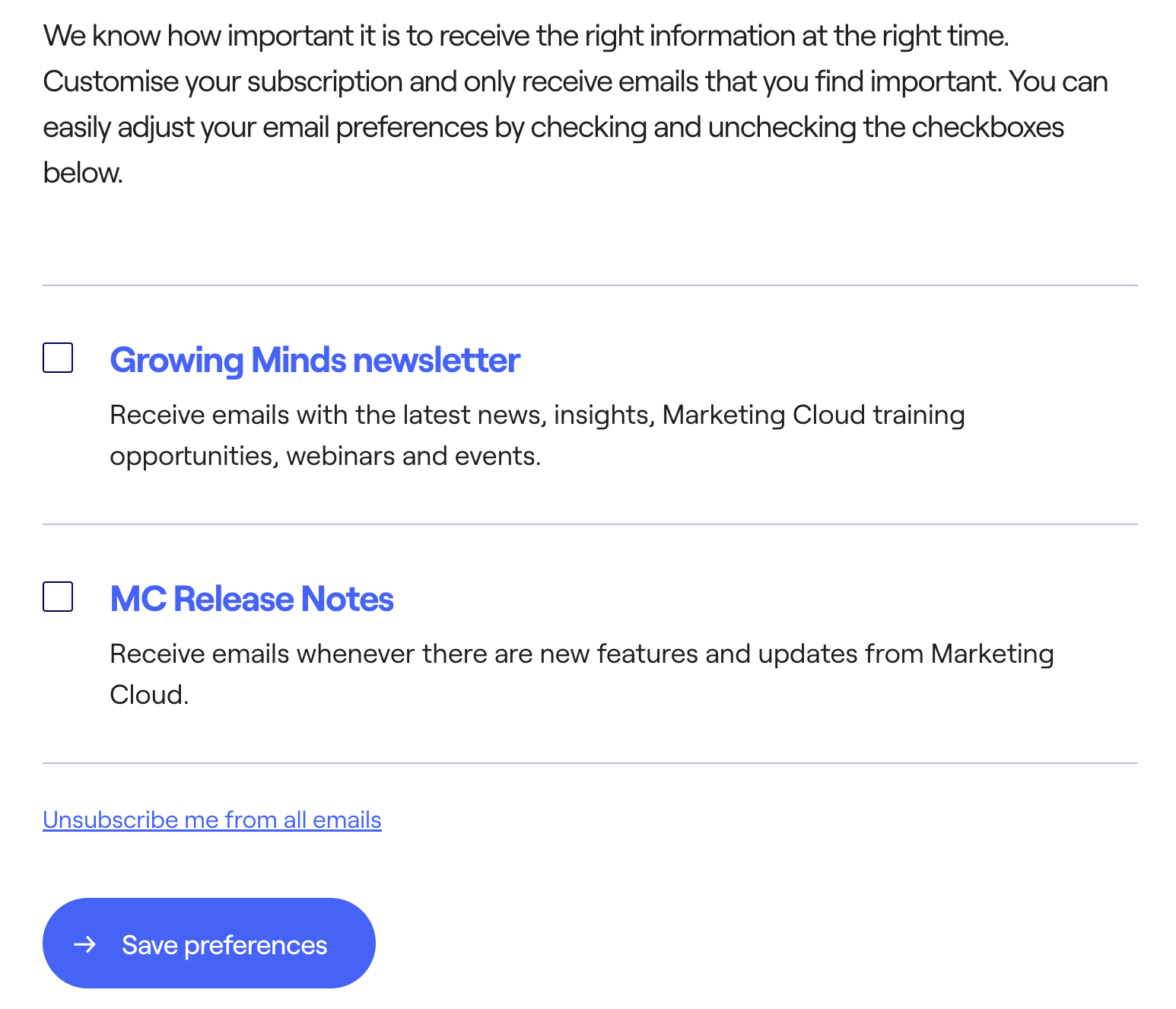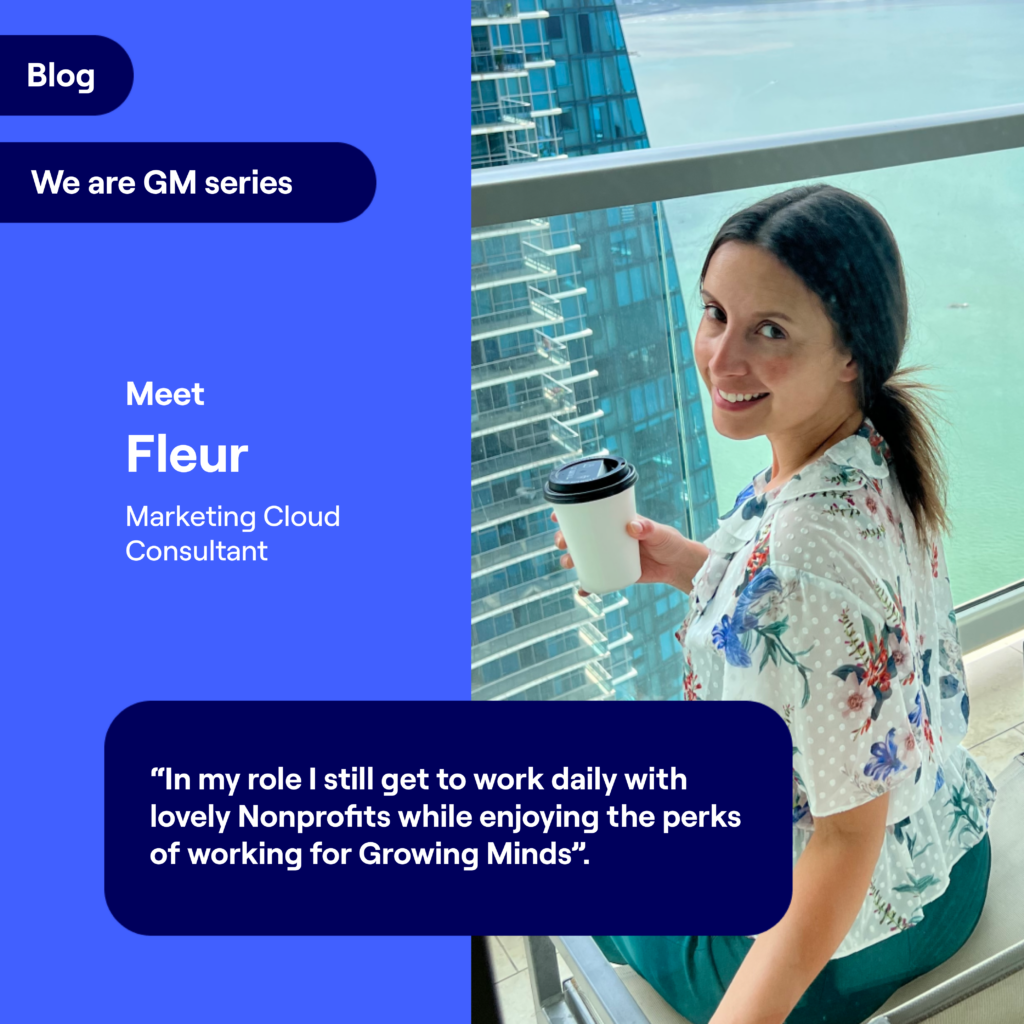If you ask most marketeers what metric is the most important in measuring their email marketing program, there’s a pretty good chance the answer will be CTR, CTO or Conversion Rate. Although these metrics help in understanding the success of your email marketing programme, they all measure the success of emails that have actually been sent; they don’t reflect the missed opportunities due to emails that never even reached the subscriber’s inbox. This is where email deliverability comes in.
Email deliverability in general measures how many of your emails actually made it to a subscriber’s mailbox. If an email fails to reach the mailbox of a subscriber, a technical error message will be sent back to the sender. The rejection of a message is also known as a bounce. In Salesforce Marketing Cloud you can find the amount of bounces for each send under delivery rate and you can see this for every email that has been sent.
There are many reasons why emails can fail to reach the mailbox of a subscriber. In this blog we give you 5 ways with which you can improve your email deliverability.
1. Opt-ins are the foundation of deliverability (and the rest of your email marketing program).
It’s important to set clear expectations about, for example, the content and frequency of the emails a potential subscriber can expect. Clear expectations can give your engagement and other important metrics a boost. Make sure your subscription page (or form) contains all the relevant information for potential subscribers.
Another best practice is to use a two-step/double opt-in method. This method ensures that users have to actively confirm their subscription before receiving emails and therefore reduces the risks of invalid email addresses and other potential risks. Once someone subscribes to receive emails a preference center is another great way to help subscribers manage their individual subscriptions.
2. A clean list is a good list.
The next step after the opt-in process is to ensure that your list remains clean. A clean list consists of subscribers with an active opt-in that actively engage with the content you send. This means that sometimes it’s better to stop sending to subscribers that no longer engage with your emails. There is no fixed inactivity period that works for every email program, but as Litmus points out inactive subscribers are always a risk.
The best way to keep your list up to date is by creating a process in Marketing Cloud that automatically removes inactive and/or invalid contacts. Another option is to use a paid tool to validate email addresses such as Kickbox or Briteverify.
3. Authentication matters.
After you’re done with the list hygiene part it’s time to look at the authentication of the message. Spammers often pretend to send email on behalf of a company to trick subscribers into sharing their personal information. Setting up the correct authentication makes it harder for spammers to abuse your brand name and reputation and negatively impact your deliverability.
There are four things you can look at:
- SPF. SPF stands for Sender Policy Framework. It basically allows you to specify which hosts are allowed to send an email on behalf of your company’s domain. An example of an SPF record for a Marketing Cloud domain is v=spf1 include:cust-spf.exacttarget.com -all. This record essentially tells the host that Salesforce Marketing Cloud is allowed to send emails on behalf of the specified domain.
- DKIM. DKIM stands for DomainKeys Identified Mail and you can see this as the unique signature that tells people whether you are the true sender of the email (or not). Together DKIM and SPF are more or less the 2 standard protocols for email verification.
- DMARC. DMARC stands for Domain-based Message Authentication, Reporting, and Conformance. DMARC is an additional, newer layer of security.
- SSL. SSL stands for Secure Sockets Layer and is used to keep internet connections secure. Make sure to only include safe, working links in your email.
Setting up your authentication can become very technical very quickly. Luckily Salesforce Marketing Cloud offers customers the option to purchase a Sender Authentication Package (SAP). A SAP includes SPF and DKIM, SSL’s are optional.
4. Quality content matters.
Once you are done with the first three points it’s time to work on the message itself. After all the preparations it’s important to pay just as much attention to the content.
Here are 8 points that should help you improve your message content:
- Use a from name and address that your subscribers recognise. Using a from name and address that your subscribers recognise increases the chances of them opening your email. A good example is using the name of your company in the from name and domain you are using to send the emails.
- Set-up a proper reply address. Avoid using a noreply@ email address to make it as easy as possible for subscribers to get in touch with your company.
- The subject line (and pre-header) should be related to the message content. Make sure your subject line reflects the content of the message you are sending. Don’t try to trick subscribers into opening your message with subject lines that make false claims.
- Relevant content. Make sure the content of the email matches subscribers expectations as much as possible. For example people that subscribe to a food blog expect to receive recipes and other food-related content. Messages that contain other information can potentially be marked as spam.
- Use alt text in images. Sometimes email clients block images by default, Outlook does this quite often. Adding alt text behind images helps to ensure that subscribers are still able to read and understand the email without seeing the actual images.
- Don’t put scripts or PDFs in your email. Avoid adding any embedded content in your commercial email such as forms, videos and PDFs. Spam filters will send your message straight to the spam folder.
- Avoid using URL shorteners. Behind the scenes, spam filters test the links of your message to ensure users that click on them land on a safe page. Spammers often use a url shortener to hide malicious content. If your email contains the same url shortener that spammers use, there is a higher chance of your email being delivered to the spam folder.
- Always include an unsubscribe URL. Every commercial message you send should include an unsubscribe URL. This is not just a legal requirement under GDPR, but it’s also a best practices to make it as easy as possible for subscribers to unsubscribe.